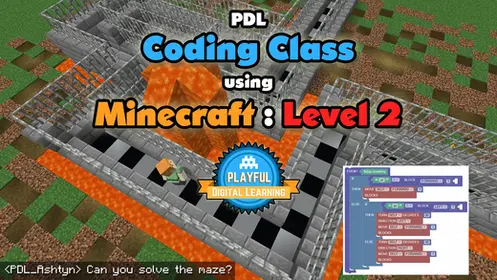Short Summary
Class Information
Availability
Check the class schedule at Playful Digital Learning. If you have special needs or want a custom group lesson, please check our class descriptions and contact us to request a class, date, and time. Then we will open classes for your homeschooling groups. Note that we generally require at least 2 students for each class but we can make exception.
Description
Playful Digital Learning (PDL)
In this class, students will learn how to use the program Streamlabs OBS to record or live stream their computer games! Using free themes included in Streamlabs, they will learn how to use a stream key and save a recording on their computer. Students can create and modify their own stream set-up, including where to put their face camera if they have one, game, and various alerts such as followers or subscribers. They will even learn how to optimize their footage as best as possible for their own computer. They do not need to have any prior knowledge of streaming or recording -- just download Streamlabs OBS and get ready to learn! Students should use Streamlab on the computer: laptops, desktops, IBM, Mac, not on tablets or Chromebooks.
Here is the link for the download Streamlabs https://streamlabs.com/ before the class.
PDL is an AZ ESA vendor, and you can pay through ClassWallet.
.png)